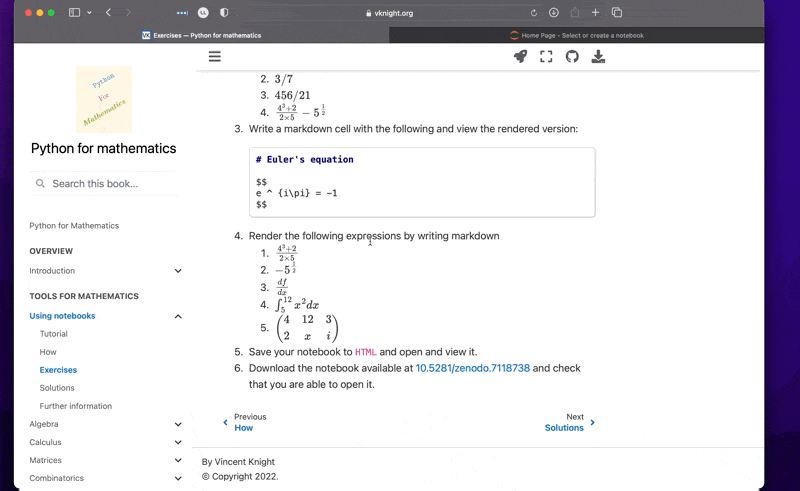Solutions
Contents
Solutions#
Question 1#
1. Create a new notebook rename it “exercises”. Navigate to it using your file browser to make sure you can find it.
Click the toggle (“Click to Show”) to see a demo of this:
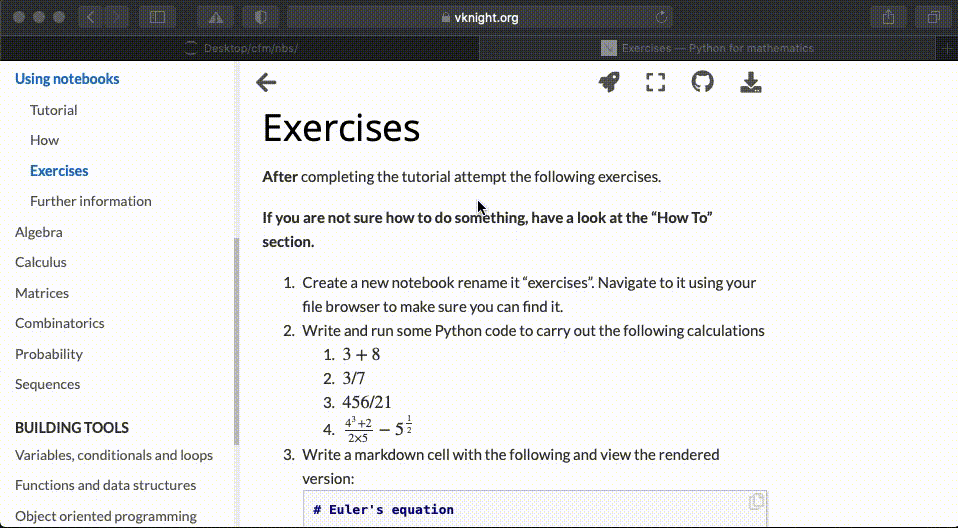
Question 2#
2. Write and run some Python code to carry out the following calculations
1. \(3 + 8\)
3 + 8
11
2. \(3 / 7\)
3 / 7
0.42857142857142855
3. \(456 / 21\)
456 / 21
21.714285714285715
4. \(\frac{4 ^ 3 + 2}{2\times 5} - 5 ^ {\frac{1}{2}}\)
(4 ** 3 + 2) / (2 * 5) - 5 ** (1 / 2)
4.36393202250021
Question 3#
Write a markdown cell with the following and view the rendered version:
# Euler's equation
$$
e ^ {i\pi} = -1
$$
Click the toggle (“Click to Show”) to see a demo of this:
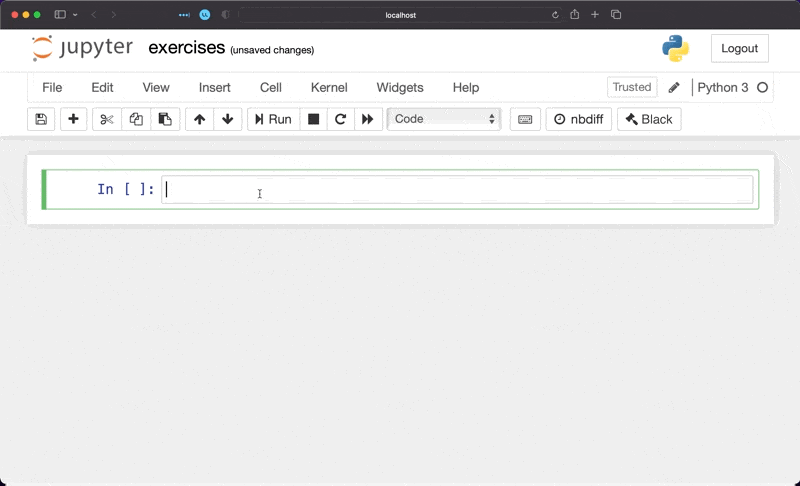
Question 4#
4. Render the following expressions by writing markdown
1. \(\frac{4 ^ 3 + 2}{2\times 5}\)
$\frac{4 ^ 3 + 2}{2\times 5}$
2. \(- 5 ^ {\frac{1}{2}}\)
$- 5 ^ {\frac{1}{2}}$
3. \(\frac{df}{dx}\)
$\frac{df}{dx}$
4. \(\int_{5}^{12}x^2dx\)
$\int_{5}^{12}x^2dx$
5. \(\begin{pmatrix}4 & 12 & 3\\2 & x & i\\\end{pmatrix}\)
$\begin{pmatrix}4 & 12 & 3\\2 & x & i\\\end{pmatrix}$
Question 5#
5. Save your notebook toHTMLand open and view it.
Click the toggle (“Click to Show”) to see a demo of this:
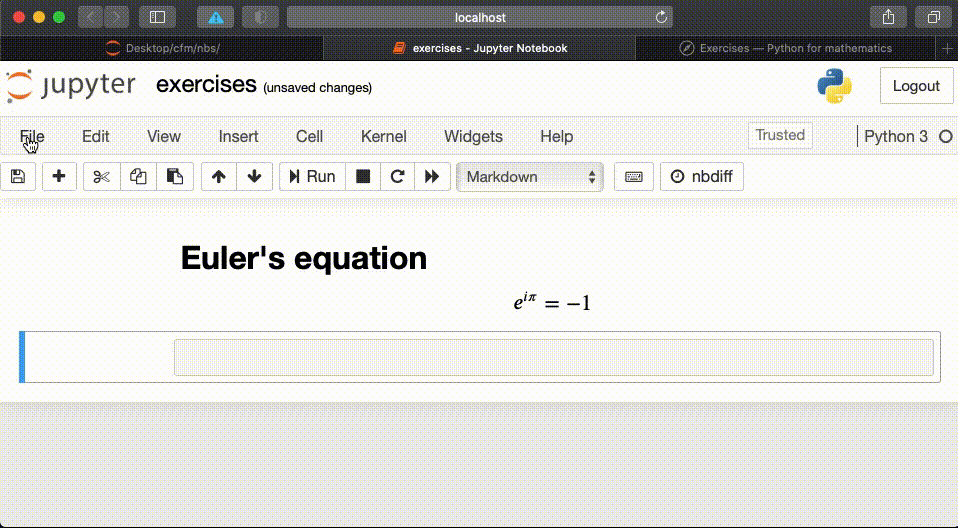
Question 6#
6. Download the notebook available at 10.5281/zenodo.7118738 and check that you are able to open it.
Click the toggle (“Click to Show”) to see a demo of this: